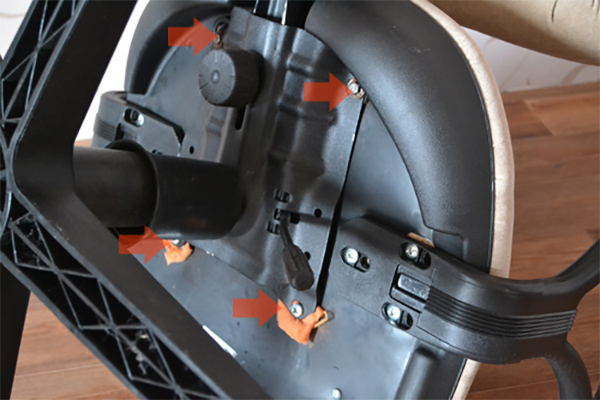Computer and office chair creaks - what to do, how to eliminate the sound

Modern office furniture is so thoughtfully designed that even hours of work at the computer is comfortable. But sometimes during continuous operation there are certain inconveniences, for example, creak. This unbearable sound is not only annoying, but also entails a decrease in performance. If a similar problem appears in the office or at the enterprise, they usually call the masters, but at home this service is not available to everyone. Why creaks computer and office chair, what to do first, the article will tell. Doing it yourself is not so difficult, and a basic set of tools needed for all manipulations can be found in every home.
Squeak Reasons
Office furniture has a complex structure. In addition to the frame from the back and seat, it has several movable mechanisms. Therefore, it can creak for various reasons. Even a new product sometimes makes strange sounds immediately after purchase, which is often associated with improper assembly or poorly tightened screws - this is a common reason for a computer chair to creak.
Do not rush to take the product back to the store, the nasty creak can be eliminated by tightly holding all the bolts.
Furniture often begins to make annoying sounds after prolonged use. There may be several reasons why a computer chair began to creak:
- bolts loosened;
- one of the parts has worn out;
- the swing mechanism is out of order;
- gas lift is broken;
- burst weld piastra;
- the grease is dry.
Most often, the office chair creaks due to the fact that the bolts are poorly tightened, or the grease on the moving mechanisms has dried. Sometimes it can make such sounds when a person just sits on it. But more often, a computer chair creaks when swinging or turning. Traditionally, sounds are heard from under a seat or back.
If creaking is heard in the lower part, the gas lift is most likely broken. This is a shock absorber that is needed to make the seat comfortable, you can raise or lower it. Breakage of an element often happens in those who sit down abruptly or swing on such furniture. After finding out the main causes of the malfunction, it will be easy to understand what to do if the office chair creaks.
Essential Repair Tools
To repair a computer chair and eliminate unwanted sounds, you will need these tools:
- screwdrivers - cross and straight;
- hexagon;
- pliers;
- hammer;
- special furniture grease;
- spare accessories.
Most often, you will not need to change any parts of the chair, they break very rarely. All repairs will consist in lubricating the mechanism or tightening the bolts. For lubrication, it is best to use the WD-40 spray.If it was not at hand, or if the product does not help, you can use any oil lubricant or even ordinary petroleum jelly.
Sometimes a thread sealant or PVA construction glue may be required for repairs.
Do it yourself
After prolonged use, users notice that the chair begins to make a rattle and other unpleasant sounds. What to do if a computer office chair creaks depends on the root cause:
- Most often, the problem occurs when loosening the bolts. To remedy the situation, you need to turn the chair over and, depending on its model, tighten all the fasteners all the way with a screwdriver or hexagon. If some of them scroll, you will need to remove the element, pour sealant or PVA into the hole and quickly screw the bolt back in. After that, you can not turn the chair over and especially use it until the glue has completely dried.
- To understand why the back of an office chair creaks, it must be removed. It is simple to do: unscrew the screw and, lifting the element up along the guides, pull it out. After that, you will need to remove the plastic pad from the back in the same way. On the plywood frame there are metal plates bolted. All of them must be checked and tightened well. If necessary, gaskets or sealant can be used. In addition, it is recommended to clean the back of the dust.
- Quite often, the rocking mechanism of the office chair creaks. It can be reached after removing the back. In the place of its connection with the seat there is a L-shaped mechanism responsible for the tilt. Dust is also collected there, so a creak may be heard when swinging. The mechanism is easy to disassemble by removing it from the case, while it is important to remember the assembly order. After dismantling, it is cleaned of dirt and lubricated. To assemble furniture, all operations are performed in the reverse order.
- A computer chair often creaks due to the drying of the grease that covers all the moving parts of such furniture. This substance is short-lived, sometimes it dries up in the warehouse, so even a new product can make a creak. Therefore, it would be useful for any user to know how to lubricate an office chair so that it does not creak. For this purpose, you can use any lubricant except solid oil. It is very convenient to use a special tool in the spray can. It is best to pre-disassemble the mechanism, wipe it from dust and the remnants of the old grease and only then apply a new layer of it. To do this, you do not have to completely disassemble the chair. If the grease is in the spray can, you just need to spray it in all the problem areas. But often this is not enough, since inside during operation dust and dirt accumulate.
- If the chair creaks when cornering, the point is the bearing below. Lubricating it is very simple: for this you need to turn the chair over, in the middle of the crosspiece, remove the latch and washer that holds the gas lift. After that, you can easily pull out the crosspiece, exposing the gas lift mechanism. There is no need to disassemble it anymore, it is better to wipe and grease it like that. If the device fails, it must be replaced completely.
The instructions for any office furniture indicate that lubrication and checking of the mechanism, as well as tightening of the connecting elements should be carried out every six months.
Prevention
In order not to search on numerous sites and not to ask friends what to do if a computer and office chair creaks, it is better to prevent this problem in advance. It is wrong to neglect the operating rules of such furniture, believing that it is made reliably, and if something is wrong, then the manufacturer is to blame.
Chairs with moving parts must be able to use correctly:
- They can not be driven unnecessarily, swing or strongly tilt the back back. You should also not spin in a chair, as on a carousel.
- It is important to remember that there are weight limits that such furniture can withstand, so obese people need to choose special, stronger models.
If you do not sit in a chair with a running start, do not swing on it and do not overload, then you will not have to think about how to repair it. In addition, it is very important to regularly lubricate and inspect all mechanisms, tighten the bolts and clean the dust - then the product will serve for a long time and without failures.
Video